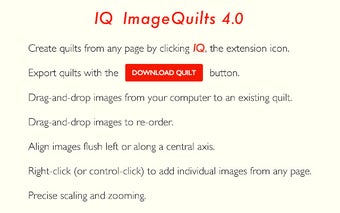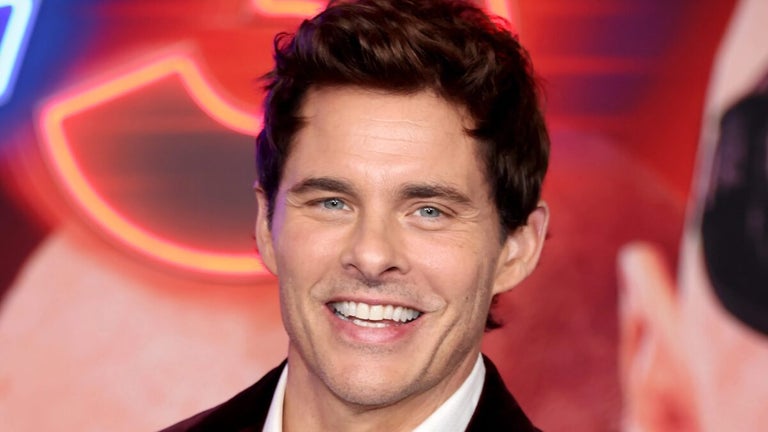ImageQuilts: Create Stunning Quilts from Images
ImageQuilts is a powerful Chrome extension developed by Adam Schwartz that allows users to create beautiful "quilts" from images on their computer or anywhere on the web. With its intuitive interface and robust features, ImageQuilts offers a unique and creative way to showcase your favorite images.
Once installed, ImageQuilts seamlessly integrates into your Chrome browser. To create a quilt, simply click on the "IQ" extension icon that appears after installation. This opens up a canvas where you can start adding images to your quilt. You can easily drag and drop images from your computer onto the canvas, and even rearrange them by dragging and dropping.
ImageQuilts also offers precise scaling and zooming options, allowing you to adjust the size and placement of each image with precision. You can align images flush left or along a central axis, giving you full control over the composition of your quilt.
One of the standout features of ImageQuilts is the ability to add images from any page with a simple right-click or control-click. This makes it incredibly convenient to gather inspiration from websites, blogs, or online galleries and incorporate them into your quilt.
Once you're satisfied with your creation, ImageQuilts allows you to export your quilt with the click of a button. Simply use the "Download Quilt" button to save your masterpiece to your computer and share it with others.
Whether you're a professional artist looking to create stunning visual compositions or simply want a fun and creative way to showcase your favorite images, ImageQuilts is a must-have Chrome extension. Get started today and unlock your creativity with this powerful tool.